

|
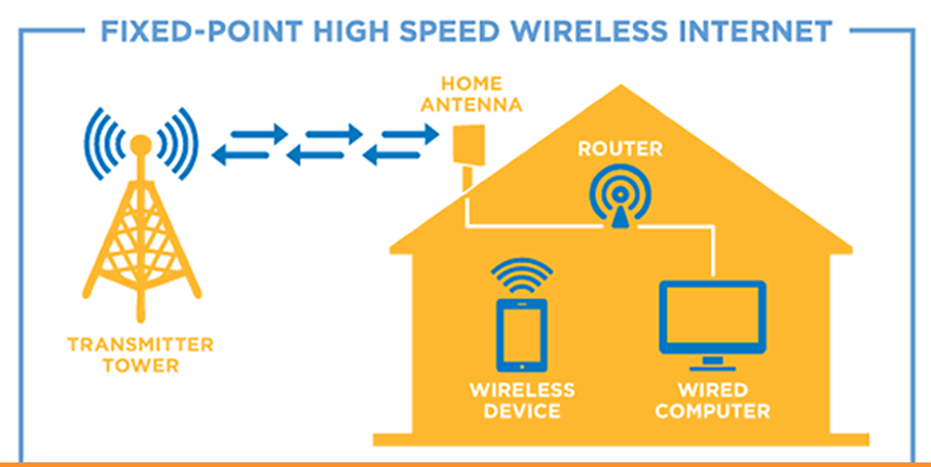 |
||||
|
How Airway Broadband wired into my home? Airway Broadband professionally mounts an antenna on your roof, then runs a CAT 5 wire (50 Mtr. Maximum) down the outside wall of your home (we try to follow a rain gutter to hide the cable). We then bring the wire into your home by drilling a small hole or following an existing entry into the home such as a duct or prior cable, phone or satellite TV installation entry. An Ethernet jack is then installed on the inside of an exterior wall (your computer should have an Ethernet port - all new computers do. An older computer may need an adapter). If you need additional inside wiring to extend the connection into your home, you may need to hire a wiring contractor or may want to consider using a wireless router (available at computer stores) to distribute the connection throughout your home. |
|||||
|
How to connect multiple computers with Airway Broadband connection? Airway Broadband Internet connection will install a single Ethernet jack inside your home. If you have more than one computer, you will need to purchase your own wireless wi-fi router?. A router acts as a splitter, allowing up to four computers to be plugged in directly, and it also wirelessly sends your Internet signal throughout your home to any computer or laptop with a wireless card. An 802.11g wireless router typically can be purchased from any computer or office supply store. |
|||||